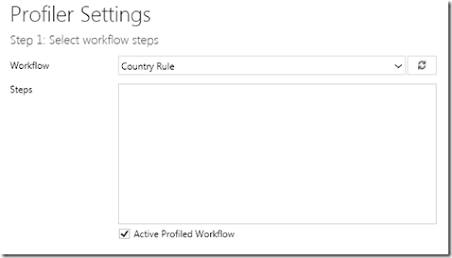While working with D365 we have to deal with different instances of the organizations or we can say we have different environments while development and testing and there is different type of instance when we put it on production-
Basically there are two type of instance available in D365-
1. Production Instance
2. Sandbox Instance
Lets discuss about both the instances in brief here-
Production Instance :
An Instance of type ‘Production’ is considered as your LIVE environment which was made available to your end users.
You cannot perform some admin actions on your Production instances.
For example, you cannot reset the instance and you cannot copy an instance to another Production instance.
You cannot set ‘Admin Mode’ on your production instances.
If you subscribe CRM 30 days trail, you will get ‘Production’ instance by default. You can change the ‘Instance Type’ to ‘Sandbox’ by using ‘Edit’ option.
Sandbox Instance:
A Sandbox instance is the place to safely develop and test your application changes with low risk.
A Sandbox instance type can be your test instance or UAT.
As an example, you can Reset (i.e., Becomes Vanilla)/Copy/Delete your sandbox instance.
In ‘Sandbox’, its easy to replicate your Production instance by using ‘Copy’ feature.
You can set ‘Admin Mode’.