There are 3 ways to deploy Power Automate flows-
1. Can be done using exporting it using package
2. To Adding it in Solution and Exporting the solution and importing it in target organization
3. Addition the flow in solution and creating Connection Reference in the solution.
If we go with first two options we have to update the connection settings in every flow as well in all the steps where the connection reference is, so better approach is to use the connection reference.
Here are the steps which I have followed to create flow with reference to Connection Reference.
1. Created a new solution in Dev7- PowerAutomateConnection
2. Using add new Item option added new Connection Reference with below shown details in screenshot-
3. Now created New Test flow in this solution which has took automatically reference of the Connection Reference which I have created, please refer below screenshot.
4. Once the flow is tested exported the solution as managed solution.
5. Login to UAT2 power automateà got o Solution and click on Import.
6. After selecting the managed solution import and click next it ask to update the connection, if there is not any existing Dataverse connection created, click on New Connection and create the new Dataverse Connection.
7. Once the creation has been created click on the refresh button the new connection will appear in the drop down, select it and click on import as shown in following screenshot.
8. That’s it once the solution has been imported you don’t need to do update any connection reference in flow and its steps.
9. Now the flows are ready to execute.


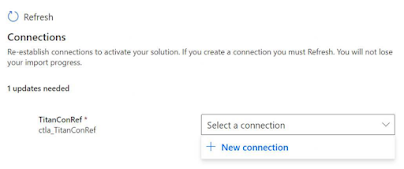




No comments:
Post a Comment